In our previous TamblaOne blog, we briefly introduced you to our new user interface. This post delves into the key features that will provide your users with a rich, consolidated view of information and an improved experience.
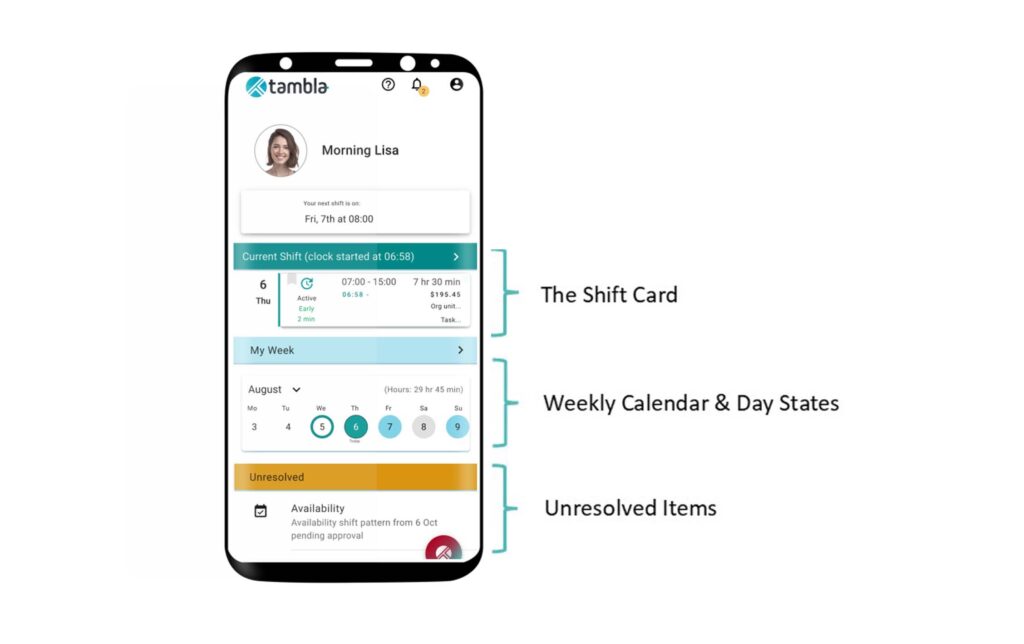
Introducing the Shift Card
The shift card provides comprehensive details about each shift without navigating multiple screens or opening individual items.

Figure 1 Completed Unapproved Shift Card
For example, Figure 1 shows a completed shift because it has a timesheet. The Team Member worked 7 hours and 45 mins (not including unpaid breaks) and worked 45 mins more than the scheduled shift (note the variation of +45min), and the shift began 13 mins before it was due to start (early 13 min).
The red left border indicates that the timesheet is not yet approved. The coloured dot in the top right-hand corner indicates the shift is invalid or has exceptions (due to business rules and perhaps related to the time variance in this instance).
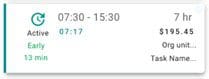
Figure 2 –Active Shift Card
The shift card in Figure 2 shows an active shift – the team member has not ended the shift, scheduled from 7:30 am to 3:30 pm for 7 hours and started at 7:17 (13 mins earlier than the scheduled 7:30 am).
The shift card times automatically update when the shift is complete.
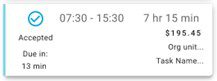
This shift card is a scheduled shift, due to start in 13 minutes. The user has accepted the shift.
Weekly Calendar and Day Status
The weekly calendar provides information about the date and the status of any shifts. Day ‘states’ are layered to show multiple states of a day or date. For example, a shift can be ‘scheduled’ and ‘done’ and ‘unapproved’.
Example of a date scheduled, done and unapproved in the timesheet.
The calendar display allows users to select days to view and quickly provides feedback through the coloured states to identify days that have scheduled and completed shifts and approved and unapproved timesheets – in a single view.
Unresolved items
Unresolved items require action by team members and may include responding to rejected timesheets, rejected leave requests or updating a timesheet with missing information.
The beautiful design of TamblaOne consolidates information into a single view allowing your team to manage their time and tasks more easily and react and respond to important items.
That’s it for this post – we will provide another update in a coming blog.




